
The work market is constantly evolving and these changes are imposing new practices. Amongst these developments, we see for example increased mobility of employees and new work organisations with a strong emphasis on remote working. This imposes new challenges for companies, particularly with regard to integration or onboarding. We propose to explore how video assistance can be integrated into the onboarding process for technical and support professions, as well as the benefits that these types of solutions can bring.
The new challenges of onboarding in companies
Until a few years ago, the ideal for most employees when they entered the working world was to stay in the same job or to work for the same company throughout their professional career. This age is over. It has become increasingly common to change jobs frequently. New jobs are emerging rapidly while others are disappearing and, at the same time, skills are evolving at an astonishing speed.
According to Pôle Emploi (the French public employment service) , today’s young workers will change jobs on average 13 to 15 times in their lifetime. Each of these changes may require a long period of training.

In addition, the working environment is facing new challenges, including the increasing use of remote orhybrid working.
In order to adapt to all these changes, companies need to streamline and improve their onboarding and training processes. Digital technology is being used to improve the integration of new employees, reduce training times and promote talent retention.
In technical and support professions, for example, digital solutions such as video assistance can help improve the integration and training of new recruits.
3 benefits of video assistance for remote onboarding of technicians
1. Improve the integration of new employees
When a new technician joins your team, they may not be operational from day one. They may need to go through an induction process and be trained in new tools or practices. The usual induction process starts with general introductions and guidance on where to find relevant information or how to collaborate with their team. The next step is to show them how to do the job they have been recruited for.
This whole process can be done remotely and it is in these situations that video assistance can be a very interesting tool. According to the well known “Learning Pyramid” from the National Training Laboratories of Bethel, an individual retains 10% of what they read, 30% of what they see in a demonstration and 75% of what they do.
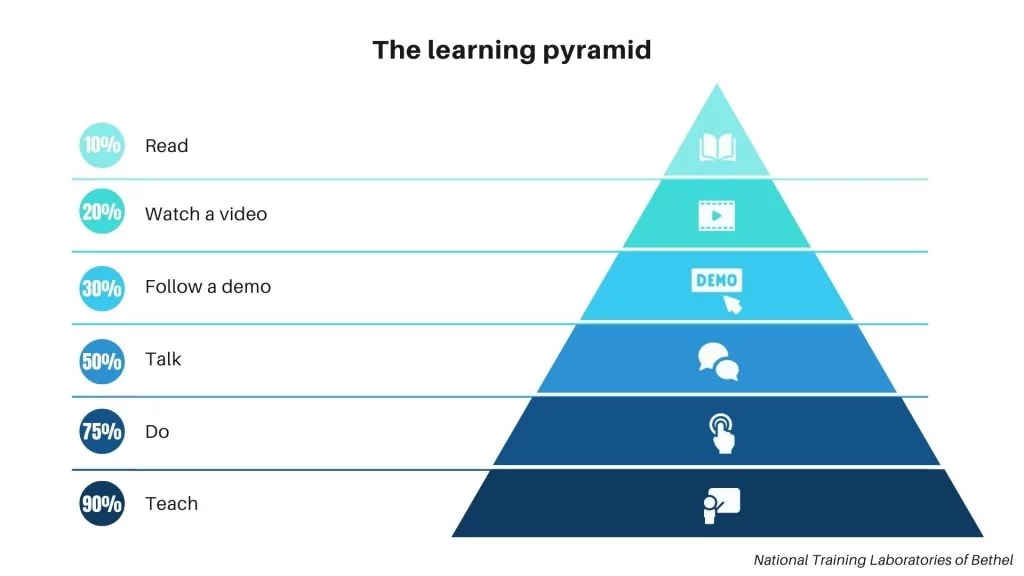
When training a new technician, remote visual assistance can be used to demonstrate to the technicians, and even better, to guide them through a practical application of a task. This process promotes the learning and integration experience of the technician in the new job.
2. Reduce training time
Training new staff traditionally involves scheduling theoretical and practical training sessions or dedicated time to consult training materials, which may be of different kinds. In the case of technical or support missions, this can represent a considerable amount of time before the technician is operational to be in the field or in a support situation in front of a customer.
Video assistance can be a powerful tool to reduce this training time by giving faster access to practical application. Thanks to this type of solution, it is possible, for example, to enable a technician to be in an operational position much earlier while offering immediate access to an expert resource in case of need or doubt about the tasks to be carried out or about specific equipment.
3. Retaining talent
As we saw at the beginning, turnover and job mobility are becoming the rule in the labour market and will continue to increase. One of the objectives of onboarding new employees is to confirm their decision to join your company. One of the objectives of onboarding new employees is to confirm their decision to join your company. This is all the more important when you consider that, according to a study by SAP/Oxford Economics, one in five employees resigns within the first six months, partly because of a poor integration process.
A good onboarding and integration process should enable the technician to feel confident in their new role. Indeed, 96% of employees say they are more likely to stay if they feel confident. This includes providing them with all the tools they need for their job in a suitable way.

Video assistance is one of the tools that gives technicians confidence. As soon as the technician is integrated, they will know that when they are faced with a difficult task, they will be able to rely on this tool to collaborate with other technicians or with experts and have more confidence in their ability to carry out their tasks.
Implementing remote visual assistance during the onboarding process for new employees obviously involves adopting new ways of working, but once your teams have made this type of solution part of their daily routine, you will see a saving in time and a reduction in your training efforts. At Apizee, we believe that it is important to support our clients in these new ways of working. Please contact us if you have any questions or if you would like to integrate video assistance into your onboarding process.
Read also:
- Hybrid work: the future of work
- 8 key factors to consider when choosing a remote visual assistance solution for your technicians



