5 tips for successful remote meetings



The democratisation of teleworking and videoconferencing tools within companies over the last few years has been a real change in attitudes, both in terms of the ability to adapt mentally to this new way of working and to remain effective even when working without the usual physical exchanges. You have managed to get an appointment with your prospect thanks to your excellent sales prospecting. It would be a shame to miss it. We have listed for you 5 practical tips to make your remote sales meetings as successful as possible – a key point for boosting your company’s turnover.
What is the purpose of my meeting? How am I going to succeed?
You must ask yourself these questions, as they are essential for the success of your sales meeting.
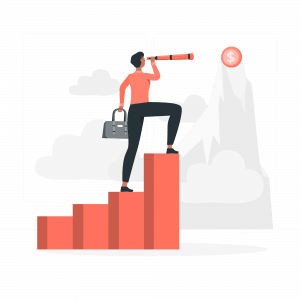
For example, ask yourself if you simply want to create a relationship of trust with your prospect. Do you want to leave with a contract at the end of the meeting? Or do you want to have a physical meeting with them? There are an infinite number of objectives when you are in a remote sales meeting.
You can have several for one and the same meeting. But be careful not to get lost! Keep your goals in mind. Prioritise them and structure them in stages. Draw up “guideline” for your interview, list the different steps that should lead you to your main objective.
A successful goal is a new milestone! Great for motivation, isn’t it?

This is an essential step in your interview to meeting to increase your chances of achieving your goals.
Videoconferencing allows you to be much more persuasive than by telephone. However, this requires a more careful preparation of your pitch. Preparing your meeting well will give you a professional and credible image. The prospect will see that you have a good knowledge of your subject and will be more attentive to what you are telling them.
Find out as much as possible about your interlocutor before your meeting. Personalise your pitch, your prospect will love it! Also think about defining a guideline and an agenda for your client that you can outline at the beginning of the meeting. This will help you to keep the attention and concentration of your contact.
First of all, set up an discussion phase with your client so that you can understand their problems, objectives and pain points and then show them how you can meet their needs.
You can’t prepare for a video meeting the same way you prepare for a telephone meeting!
It is true that the oral communication is identical to that of a telephone meeting. However, video brings an additional element to take into account for your meeting: non-verbal language. The person sees you, sees your gestures, sees who you are. This is a real advantage that can also quickly become a disadvantage if it is not carefully managed.
So make sure you use the right gestures, you are in front of the camera and part of your pitch will be based on non-verbal communication. Keeping eye contact with your client is essential. FLook straight at your camera so that you can look “into the eyes” of the person you are talking to. Your gestures should be in symbiosis with what you say. The image you project is a key factor in the success of your meeting.
Video conferencing is a real asset for successful remote sales meetings since 55% of the memorization of your message goes through body language, which you cannot experience during a telephone meeting.

Making a good impression during a sales meeting is essential in the final decision of your prospect! The use of the camera brings a real change in the preparation of your environment. Indeed, you will have to take into account not only what is audibly perceptible but also and especially what is visually perceptible.
To ensure that your remote meeting takes place in the best possible conditions, prepare a suitable environment:
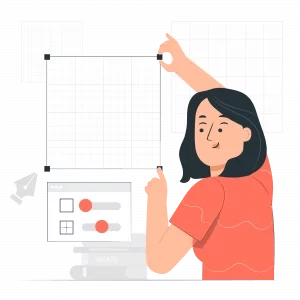
For your remote meeting, use tools that you are familiar with so that you can have a certain fluidity in your speech, your gestures and the visual aids you want to display.
Connect 5 minutes in advance in the virtual meeting room to test your equipment, check the sound, video and chat (a microphone failure when your client arrives would be unwelcome…)
During your meeting your main challenge will be to keep the attention of your interlocutor. Videoconferencing provides many features that will help you in this task!
Involve them in the meeting and ask for their feedback during the meeting so that you can adapt the materials you present to them.
Don’t neglect this point! Customers increasingly expect their sales representatives to show consideration and empathy towards them. In fact, 53% of people believe that companies that collect feedback from customers do not act in a way to take it into account. This is therefore a key point for the success of your remote sales meeting.
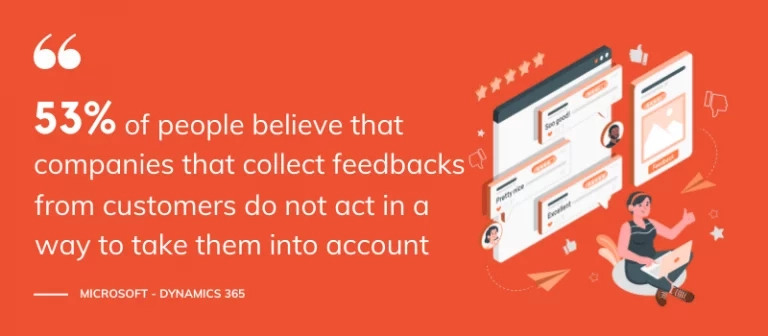
Even if videoconferencing is now widely used, it is still important to reassure the client about this new communication channel and to eliminate any obstacles so that they feel as comfortable as if they were in a physical meeting.
Here are a few tips to consider during your meeting:
Lack of consideration, in other words the feeling of not being valued as a person, is one of the number one customer frustrations. With all these tips, you show your customer that you care and that you empathise with them.
Videoconferencing has become a must for successful sales meetings and for increasing your company’s turnover. With all this advice and a little practice (and yes, it does take a little), you no longer have any reason to fail your remote meetings. At Apizee, we work with our clients each day to help them implement these best practices within their sales department. Do not hesitate to contact us if you want any further information.
Learn how to deal with difficult customers and implement company-wide practices that lead to more positive resolutions and long-term loyalty.
How To Deal With Difficult Customers: Types, Tips, and Examples
2 May 2024
Learn how to implement co-browsing — a more secure form of screen sharing — to protect your customers’ data while walking them through digital processes.
What Is Co-Browsing and Why Should You Use It?
25 Apr 2024
Call center scripts shouldn’t become crutches for your agents. Here are five best practices to turn yours into guides for natural conversation.
5 Call Center Script Best Practices for Engaging, Humanized Interactions
11 Apr 2024
Interested in our solutions?